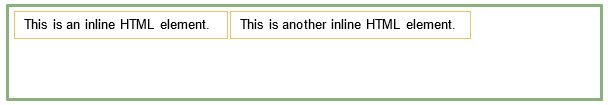Completion requirements
Introduction
In the previous page, you have
learned the basic structure of an HTML code and how to save HTML files. Next, you will learn about some of the ways to place text in your
website.
HTML tags to be discussed is outlined as follows:
- <div>
- <span>
- <h1> to <h6>
- HTML Lists (<ul> and <ol> with <li>)
![]() Note:
All of these tags will be placed
inside the <body> tag.
Note:
All of these tags will be placed
inside the <body> tag.
Before anything else, it is important to know that every HTML element has a default display value, depending on what type of element it is. The display values are block and inline and are discussed below.
- Block – all elements with a block display value will take up the full width available. Any HTML elements after it will begin at the next line
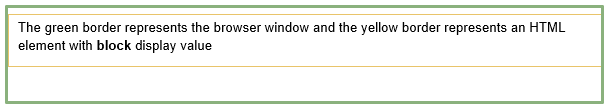
- Inline – all elements with an inline display value will only take up a width equivalent to its content. Any HTML elements after it will immediately be placed beside it. It is important to note that the width of inline elements could not be changed with few exceptions.