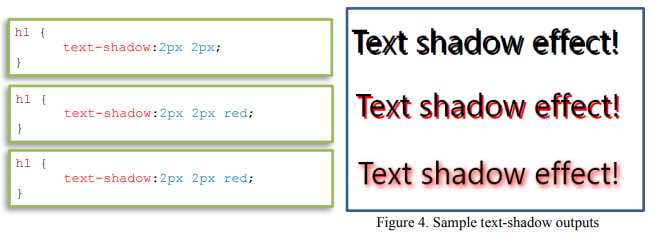CSS Text
color – this property specifies the color of the text. 
 text-align – this property specifies the horizontal alignment of a text. Its valid values are right, left, center and justify. By default, the value of this property is left aligned when text direction is left-to-right, and right aligned when text direction is right-to-left. For a justified text, each line is stretched to have an equal width for each line.
text-align – this property specifies the horizontal alignment of a text. Its valid values are right, left, center and justify. By default, the value of this property is left aligned when text direction is left-to-right, and right aligned when text direction is right-to-left. For a justified text, each line is stretched to have an equal width for each line.
 vertical-align – To change the vertical alignment of the element, this property is used. Its valid values could be top, middle or bottom. For other possible values of vertical-align you may refer to w3school.com.
vertical-align – To change the vertical alignment of the element, this property is used. Its valid values could be top, middle or bottom. For other possible values of vertical-align you may refer to w3school.com.
 text-decoration – this property specifies the text decoration of the text. A link, by default, has an underline in the text. To remove it, text-decoration:none; is used. Other values of text-decoration are overline, linethrough and underline.
text-decoration – this property specifies the text decoration of the text. A link, by default, has an underline in the text. To remove it, text-decoration:none; is used. Other values of text-decoration are overline, linethrough and underline.
Note: For any text that is not a link, it is recommended that underline will not be used to prevent confusion of the reader.

text-indent – This property is used to set the indention of the first line of the text. The value of text-indent can be negative. If it is negative, then the first line will be indented to the left.
letter-spacing – The space between the character of the text can be set using this property.
line-height – This property will set the space between the line of text.
word-spacing – The space between the words in a text can be set by this property.
text-shadow – this property adds shadow to text. It can be used by specifying the horizontal shadow and the vertical shadow. The color and blur effect can also be added. This values are specified in order: horizontal shadow, vertical shadow, blur effect and color.