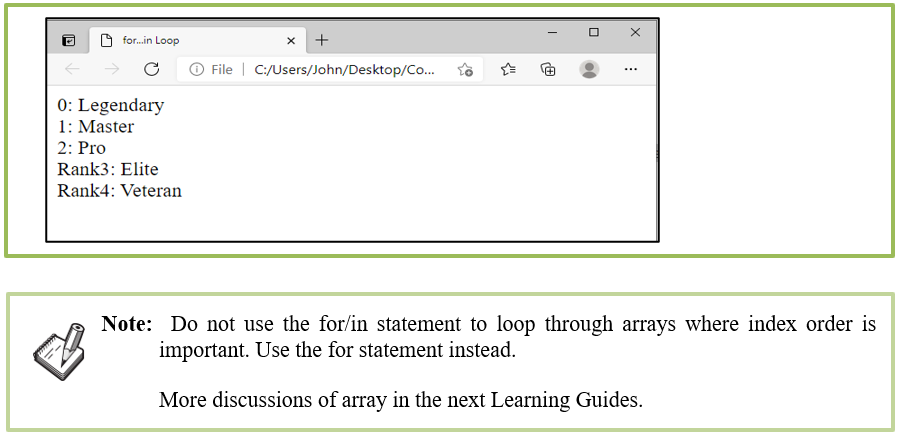Completion requirements
View
4. for..in Loop
The for..in loop is a more concise
way of iterating over an object's properties. The for...in loop will run for
all of the object's elements, and its syntax will be as follows:
Syntax:
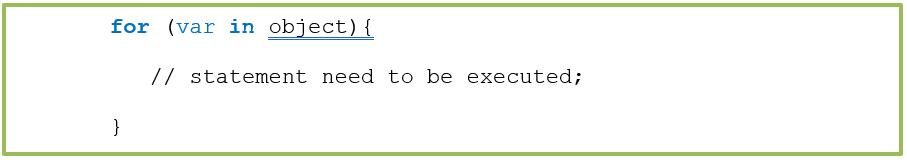
<script>
// Initialize object.
Rank = {"Rank1": "Legendary", "Rank2": "Master", "Rank3": "Pro", "Rank4": "Elite", "Rank5": "Veteran", "Rank6": "Rookie"};
// Iterate over the properties.
var cod = "";
for (var codRank in Rank) {
cod += codRank + ": " + Rank[codRank];
cod += "<br />";
}
document.write(cod);
</script>Rank = {"Rank1": "Legendary", "Rank2": "Master", "Rank3": "Pro", "Rank4": "Elite", "Rank5": "Veteran", "Rank6": "Rookie"};
// Iterate over the properties.
var cod = "";
for (var codRank in Rank) {
cod += codRank + ": " + Rank[codRank];
cod += "<br />";
}
document.write(cod);
Output:
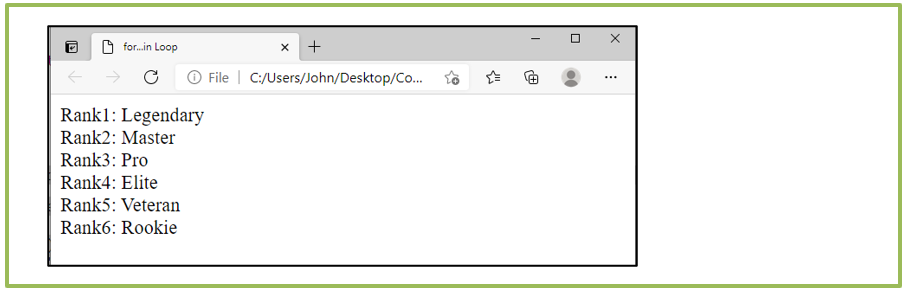
Example 2: shows how to initialize the array with expanding properties to the array and iterate over the properties and elements using the for..in loop.
<script>
//
Initialize the array.
var arr = new Array("Legendary", "Master", "Pro");
// Add a few expand properties to the array.
arr["Rank3"] = "Elite";
arr["Rank4"] = "Veteran";
// Iterate over the properties and elements.
var cod = "";
for (var codRank in arr) {
document.write (cod);
</script>var arr = new Array("Legendary", "Master", "Pro");
// Add a few expand properties to the array.
arr["Rank3"] = "Elite";
arr["Rank4"] = "Veteran";
// Iterate over the properties and elements.
var cod = "";
for (var codRank in arr) {
cod += codRank + ": " +
arr[codRank];
cod += "<br />";
}cod += "<br />";
document.write (cod);
Output: