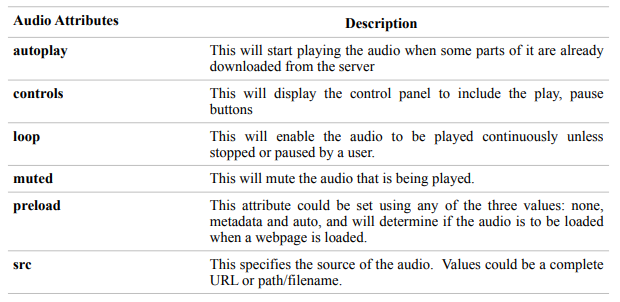6. Adding audio to a page
The HTML <audio> element is used to embed sound content in documents. It may contain
one or more audio sources, represented using the src attribute or the
HTML5 most commonly used audio formats are ogg, mp3, and wav. You can use the <source> tag to specify media along with media type and many other attributes. An audio element allows multiple source elements, and the browser will use the first recognized format.
<!DOCTYPE html>
<html lang="en">
<head>
<meta charset="UTF-8">
<title>The HTML5 audio Element</title>
</head>
<body>
<audio controls="controls">
<source src="images/html5-audio-mp3.mp3" type="audio/mpeg">
<source src="images/html5-audio-mp3.ogg" type="audio/ogg">
</audio>
</body>
</html>
This will produce the following result:
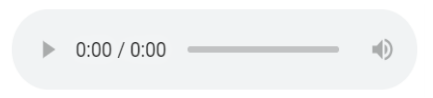
Some of the attributes that could be used with the audio tag as shown below: