Layout Tags (header, footer, nav, aside)
2. Semantic Markup
Semantic markup or semantic HTML brings meaning to a web page than just presentation.
Take for example the element. It is used to layout web pages and may wrap a navigational
menu or a list of blog posts but by itself it doesn't convey what it is representing in a page. CSS classes applied to elements displays information about their intended purpose.

HTML5 includes a set of markup elements to solve this matter. The new elements have names that gives a clear idea about their content. Listed below are the semantic elements of HTML5:
-
<header>
- <footer>
- <section>
- <aside>
- <nav>
The figure below is an example of a page designed using the elements:
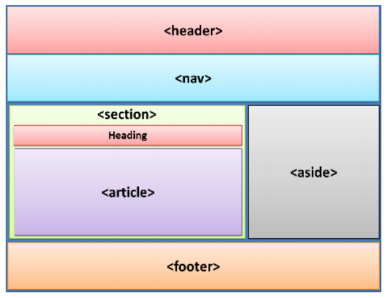
The figure shows the usual arrangement of elements. The location of an element on a page is
dependent on the layout. As an example, the <aside> element can be placed on the other side of the <section> or even below or above it.